Create a Veterinary Script Tracking Sales report to view a cumulative list of sales for Orders, Direct Orders or Both, of Require Prescription Items.
![]()
Create Your Report
Use the drop down menu and select the Order Type of Orders, Direct Orders or Both.
All Dates are selected by default. Create a Date Range by removing the checkmark and entering dates in both fields using the mm/dd/yy date format or select from the drop down calendar.
In Location Selection, retain the default of all Locations or select One Location and enter a Site ID or select F12 to search.
Learn more about applying an Item filter here.
Select Preview to view the report onscreen.
Select Print to send the report directly to the default printer.
Understanding Your Report
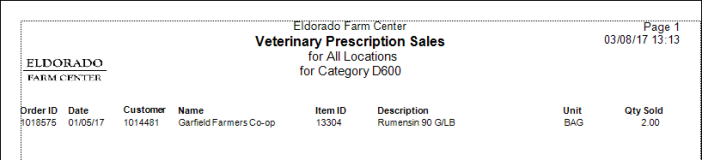
- Order ID- Displays the Order number
- Date- Transaction date
- Customer- The Customer ID and Name, the Customer Name
- Item ID- Item ID and Item Description
- Unit- Includes the Item Stocking Unit of Measure
- Quantity Sold